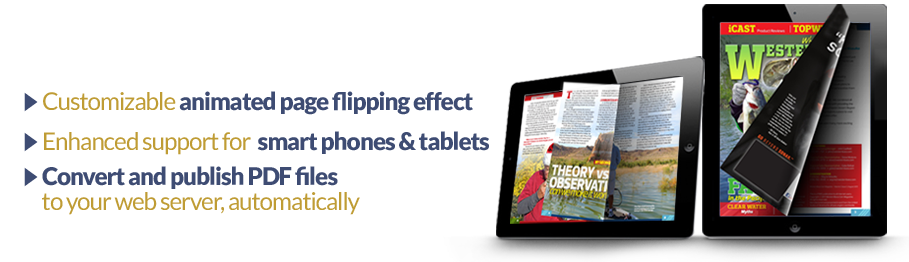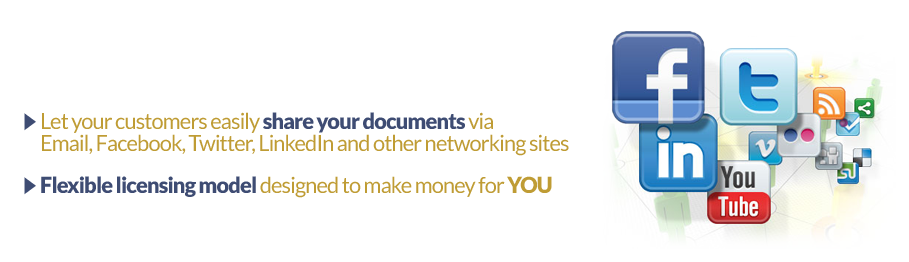PRODUCT FEATURES:
Outputs HTML5 Files
FLIPit 123 Software allows you to produce online, browseable documents which can be viewed from any of the major current generation web browsers, including Internet Explorer, Firefox, Chrome and Safari. Documents can also be viewed on Apple iOS devices such as iPhone, iPad, and iPod Touch, and Android-based devices such as phones and tablets. Support for all these devices is possible because FLIPit uses HTML5 rather than proprietary web technologies.
Advanced SEO Options
- Integrate Google Analytics into your publication by simply adding your Google number in the field.
- Put your own meta description and keywords in the allocated fields to improve your search engines results.
Create Interactive Documents by Adding Video, Youtube, Audio & Links
You can add or edit interactive elements to pages - video, audio, Youtube and clickable links. You can also add Goto Page links and hotlinks to Email.
Social Media & Sharing
Integrate social media and share your published documenta via Facebook, Twitter, Email and other means. Create Like Buttons on each page.
Fully Customizable Interface
Enhance and customize your PDF documents for online viewing, including:
•Control over background colors and gradients • Background music per page • Control the page speed, the flipping visual effect and page flipping sound • Customize the look of the toolbar and choose from different styles of buttons, place the toolbar top, let,right or bottom • Add your logo and footer URL • Auto-hide Zoom Controls • Place doc thumbnails on top, left, right or bottom of page • Change Link Highlight Time • Create one page documents and upload.
Flexible Page Management
You can publish a document from multiple PDFs. If you have additional pages, you can add them from a different Source PDF.
You also replace individual pages, no need to reprocess and republish the entire PDF.
Publishing Your Documents
Publishing a document to your server is easy using the integrated Publish to FTP feature. If you replace or modify a page, it will upload only that page, not the entire docuement, saving time.
Crisp Text & Crystal Images
All text will be converted to vector graphics and the result is your readers will see crisp text at any zoom level.
Features Can Be Turned ON/OFF
The following options can be enabled and disabled in the Features palette:
-
Enable Searching
- Enable E-mail
- Enable Printing
- Enable Settings button
- Enable Share
- Enable Sound
- Enable Bookmarks and Notes
- Enable Thumbnails
- Enable Index by Search Engines
- Enable Tooltips
- Enable Document Security by password
Create Publication Index
FLIPit 123 allows you to create an index of all articles in the publication.
You can also create a list of advertisers – typically (but not by necessity) those are advertisers who appear in the published document with their URL links.
Stand-alone software
FLIPit 123 is a stand-alone software. Once you purchase it, you install it on your computer and will be yours forever, you can publish as many documents as needed.
Smartphone & Tablet Ready
FLIPit 123 offers enhanced support for smartphones and tablets including iPhone®, iPad® andiTouch®.
Apple is a registered trademark of Apple Computers. * This software is based in part on the work of the Independent JPEG Group - www.ijg.org
Portions of this software are copyright © 2012 The FreeType Project (www.freetype.org). All rights reserved.