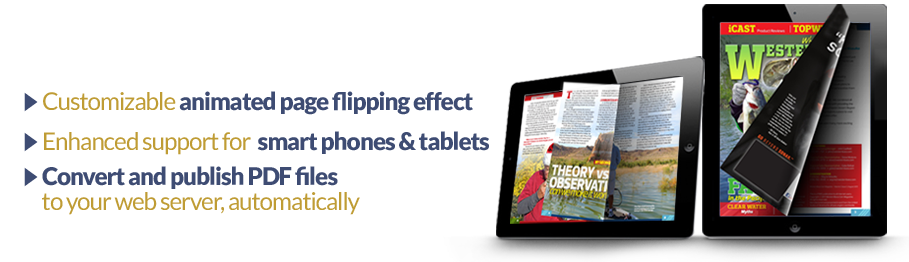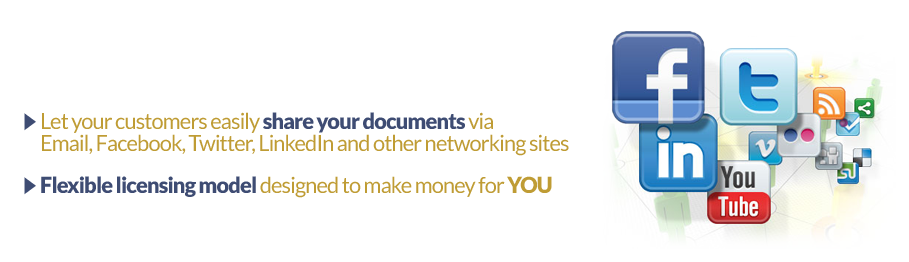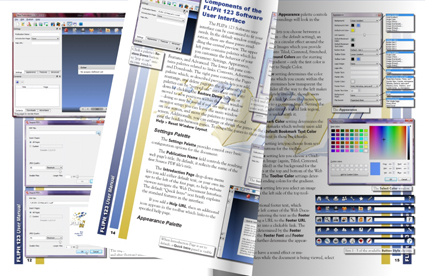Instructional Videos
FLPIit 123 Introduction
Uploading Projects
Google Analytics
Contact our support team
Frequently Asked Questions
- What page sizes will the FLIPit 123 Software require for my flipping books?
- Can I use my new software on any computer?
- Does the software support Search Engine Optimization (SEO)?
- What sort of book security does the product include?
- What sort of flipping page sounds are available?
- Can you custom select top button styles for different publications?
- How hard is it to publish a magazine or flier to a web site?
- How about making a change to a publication once it is published?
- How about adding video or audio to my publication?
What page sizes will the FLIPit 123 Software require for my flipping books?
FLIpit 123 will take any page size and convert them to a complete flipping book. There are no restrictions on the size. The only requirement is that all the pages be the same width and height.
Can I use my new software on any computer?
Currently FLIPit 123 in compatible with either a Mac (OS 10.5.x and greater or PC running XP. Vista, or Windows 7. There are special installs for these platforms.
Does the software support Search Engine Optimization (SEO)?
Yes, Flipit allows the user to incorporate the SEO account to all publications. FLIPit 123 also allows the user to create their own description and keywords for the publication. Just enter the data into the appropriate box.
What sort of book security does the product include?
FLIPit allows the user to secure either a single page multiple page, or the whole publication with a password.
What sort of flipping page sounds are available?
FLIPit software incorporates 4 different page flipping sounds that you the user may select in a pull down menu.
Can you custom select top button styles for different publications?
Yes, FLIPit currently offers 5 different button selections for the top of your publications.
How hard is it to publish a magazine or flier to a web site?
All that is needed is the FTP sites name and password. Once this is entered into FLIPit 123 Softwaare, all that is necessary is to click the publish to FTP Site button and all the work in done by the software.
How about making a change to a publication once it is published?
Our engineering staff did a great job on updating publications. All that is needed is to add the changed PDF page to the opened FLIPit document. The page can easily be moved to its appropriate order. Once updated just click the Publish to FTP site and FLIPit 123 will only update the changed page or pages.
How about adding video or audio to my publication?
Just have either the mp4 or mp3 files available, draw a box where you want them tobe added and the rest is automatic.